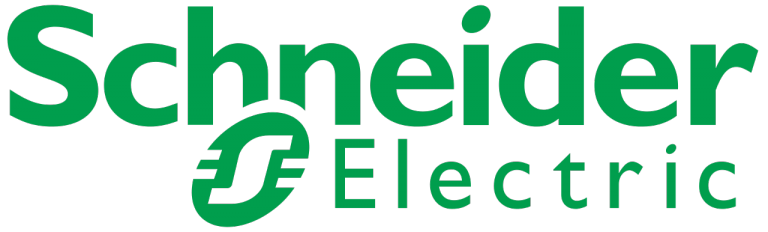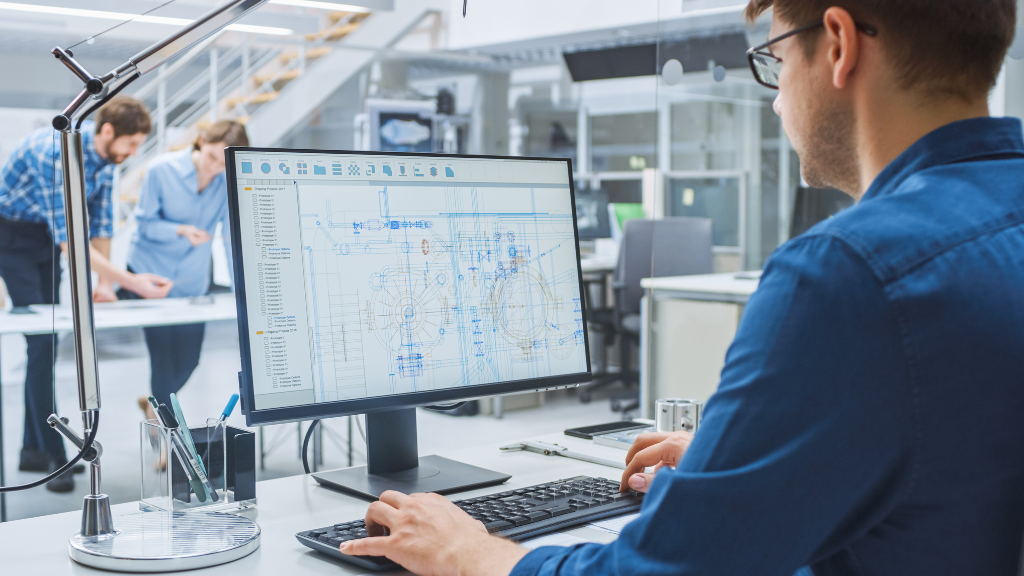
April 8, 2025
Revu CAD Drawing Creation
Many people in the construction industry use CAD programs to create 2D CAD designs for various reasons. Although Bluebeam is not purpose built for creating CAD drawings, it has many capabilities that can be used to create 2D CAD drawings. In this course we will show you and your staff how to best use Bluebeam for this purpose and avoid costly CAD programs.
Revu CAD Drawing Creation focuses on teaching participants how to effectively create 2D CAD drawings using Bluebeam Revu. Participants will learn essential
drawing techniques, editing tools, and best practices, along with using the Tool Chest to create and manage CAD symbols.
Date & Time
Tuesday, April 8, 2025 (8:30 am pt) – April 9, 2024 (12:00 pm pt)
Location
Instructor Led Online via Zoom
Details
Taught exclusively by Curtek, this two half-day, instructor-led virtual course promises to shorten your staff’s learning curve and maximize your investment in Revu by:
• Providing hands-on instruction by an experienced Construction Management
Professional
• Focusing on the best practices needed to use Revu to achieve greater
productivity
• Delivering frequent skills reinforcement through hands-on classroom activities,
contextual feedback, quizzing and discussion
• Applying a progressive learning structure where each learning module builds on
previous learning objectives
• Equipping learners with takeaway reference material, including practice files
and a reference workbook to use beyond the classroom
This course is ideal for:
Any field or office professionals in the Architecture, Engineering and Construction (AEC) industry that needs to create 2D CAD documents. These are typically individuals that work for the Owner, Architect, Engineer, Developer, Construction Manager, General Contractor, or Trade Contractor.
Computer Requirements
You will need at least TWO screens for the training to be effective.
• The first screen needs to be a Windows computer with Bluebeam Revu 20/21
installed. (See bluebeam requirements below)
• The second screen is to display the Zoom meeting (this could be a second monitor,
a larger tablet (9″ +) or a smart phone displayed on to a TV).
• It is highly recommended that you also have a 3-button mouse (typical computer
mouse)
Bluebeam Revu Requirements
I highly recommend you have the most current version of Bluebeam Revu 21 (Core or Complete, NOT Basic) installed before the course.
You can download a 21 trial below and install it ‘side by side’ your existing install. This will allow you to continue to use your older version without losing your license and you can use the new version to follow along in the training.https://www.curtek.ca/bluebeam-trialhttps://www.curtek.ca/bluebeam-trial
Pre-Requisites
• A working knowledge of the use of personal computers
• A basic knowledge of CAD drawing techniques
• Bluebeam Revu Basics training course (you will be expected to understand
everything that is taught in the Basics course)
Gold Seal Certification

Instructor(s)

Morgan Garry
President, CURTEK
Morgan is a Bluebeam Certified Instructor. He has over a decade of hands-on experience in the construction industry, including owning his own construction company and working for one of the largest GC's in North America. He also holds a bachelor's degree in construction management from BYU-Idaho. Most importantly, he's a trusted expert in using Bluebeam technology on the construction site. Morgan's classes and training have helped some of the top construction companies in North America to improve processes, workflow, and project management with Bluebeam Revu.
Learn MoreCancellation Policy
If the course needs to be to be postponed or cancelled due to insufficient enrollment, ECABC will refund the registration fee or, if possible, the attendee may choose to move to an identical session in the future.
Registration & Information
Upcoming courses

March 31, 2025
Managing Shop Drawings, Samples and Submittals
The process for submitting shop drawings, submittals and samples is key to...

April 1, 2025
Construction Specifications 101
This is an interactive half-day course that will cover the fundamentals of...

April 1, 2025
Construction Drawings 101
This is an interactive half-day seminar that will cover the fundamentals of...